The Key to SEO: Using Meta Tags & Keywords to Improve Your Rankings!
In my meetings around Ottawa this fall, providing SEO Services to various companies, many clients, prospects, and web colleagues all seem to be asking me the same questions:
- What is the information that comes up in a Google search?
- Where does Google get this stuff?
- What does this mean for my site?
What is a Search Engine Result?
The Search Engine Result is like an index card for your webpage in the library of the world wide web. The key to improve Search Engine Rankings and Optimization on Google or Bing-Yahoo is having this index card filled out with the proper SEO Meta Tags, using good Keywords, for each page on your site. Quite simply, if your webpage is not indexed correctly… it can’t be found in a search by your target audience.
So here’s a look at the anatomy of the main metadata elements that Google uses to compile a search engine result (depicted in the image above) and how to consciously create this with specific keywords in mind, that have been researched and determined to have an optimum mix of relevance, search volume and relative competition for your site.
Keyword (aka search term or keyword query)
This is where a search begins. A keyword is a string of terms that a person is likely to place into a search engine like Google or Bing-Yahoo, in order to find precisely what they are looking for on the web as quickly and efficiently as possible. Since we’re all individuals, many of us will use different keywords, and different search patterns, to find exactly the same thing. Fortunately, there are a variety of tools out there that measure and provide the search volume data of any particular keyword per location. Google’s free keyword tool does this very well (many paid keyword research tools derive their data from this source). Search volume represents demand for your keyword, and potential demand for your webpage targeting that keyword. Think: What would your target market type into Google to find your site (in an ideal SEO scenario)?
Title Element (aka title tag or SEO title)
html code: <title>This page is all about SEO metadata</title>
The Title Element is arguably the most important piece of SEO real-estate on your webpage. When a search engine returns results based on a web surfer’s keyword query, the Title Element is the first line, underlined in a bold blue font. Its size, prominence and order of appearance, are all indicators of how important this element is for search and SEO. Google allows us to use up to 65 characters (including spaces) to create a Title that accurately represents the webpage at hand. Words going beyond this limit are typically cut off with “…” (loosing points in the Google algorithm) while Titles that adhere to this limit, and which are easily read and understood, and most importantly contain your selected keywords, will be rewarded significantly in search rankings.
URL (aka uniform resource locator, or internet address)
http://yoursite.com/the-title-of-your-page/
This is the piece of information that can be found in the address bar of your web browser. If the URL contains your chosen keywords, and is semantically sound (can be read and easily understood by humans), you get more Google points counted toward higher rankings for your webpage. The character limits are not as stringent for this element as they are for the Title, but I find it best to keep it short enough so that it can be fully read in the limited space of a SERP (search engine results page). This component appears below the Title, highlighted in green, and is your second most valuable piece of SEO real-estate.
Meta Description (aka search engine snippet)
html code: <meta name= “description” content= “This page explores the main Metadata Elements that factor into a Search Engine Result. Read More!” />
This is the short paragraph, displayed in black, which is intended to provide web-surfers with more information about a particular search result before he or she makes the all important motion of clicking with their finger and entering your site. This is an excellent place for your selected keywords, as they will appear in bold (which also occurs in the Title and the URL) when a prospect enters your keyword as part of their search query. The presence of your targeted keywords in this element reinforces the notion that this page is actually about these keywords to both the search engine bot and the actual human browsing the page. This is also a great place to invoke a prospect’s interest for more information and has a limit of about 155 characters (I go a bit lower to allow for the date-stamp that get’s inserted on many pages, particularly blog posts). If you don’t fill out this metadata element for your webpage, Google will automatically create one for you… often the first few lines of your opening paragraph, which would not likely be the best short snippet to represent your page in a search result.
Meta Keywords
html code: <meta name= “keywords” content= “metadata element, search engine result, using keywords, onsite seo” />
Just a few light years ago (in terms of out internet age) webmasters could simply stuff some choice keywords into this piece of metadata and poof, they would magically rank well for those search terms. The weight that Google gives this element for search rankings has significantly diminished over the last few years to combat issues of keyword stuffing by an increasingly web-savvy populace. Now days, this element on its own has only a marginal effect on rankings, unless the other metadata elements reinforce the chosen terms and your page is actually about these keywords. In this case, I believe you get additional Google points by having your targeted keywords for a particular webpage listed here (a notion supported by some of the best SEO plugins for WordPress and Drupal).
Tags & Categories
The use of tags and categories to classify posts and articles is gaining SEO ground. When the tagged or category page collects enough relevant, timely and interesting information to gain some authority, it can start to rank well on its own accord, especially for a particular keyword topic, which is often placed in the front of the Title element for the tagged page.
What does all this mean for your Website and your Prized Web Content?
With all the buzz currently surrounding content marketing, and the importance of website quality in the era of Google Panda, many web writers are spending a lot of time writing amazing web content. Unfortunately, this valuable asset is often poorly optimized for search simply because their web index cards are not filled out properly to accurately summarize the content they represent and to attract targetted web traffic through choice keywords.
Social Media is doing wonders for digital word-of-mouth marketing, and can really help increase your search rankings when combined with SEO, but without being consciously indexed for appropriate keywords, really good content can get lost in the plethora of mediocre and junk content bouncing around in social networks, and utterly buried in the search engine results pages. Long after the initial social blast has run its course, the webpage remains in the library collecting dust, unless someone already knows its exact title and where it is located among billions of other webpages… unless you, as the site owner, consciously create the required web search index cards for your specific webpages and your chosen keywords.
If you would like professional assistance implementing these SEO best practices for your site, contact Samurai Marketing to book your Professional SEO Consult.
Tags: improve search engine rankings, meta keywords, ottawa search engine optimization, ottawa seo, ottawa seo company, ottawa seo services, search engine optimization ottawa, seo company ottawa, seo meta tags, seo ottawa, seo services ottawa
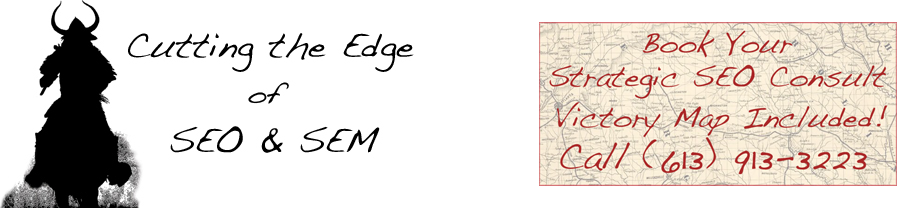
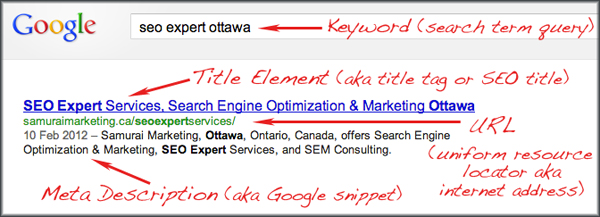
2 Comments
So therefore the webmaster needs to think all of those possible keywords relevant to the product, possible keywords frequently used by the searchers.
Exactly Icone,
The keywords that searchers are likely to use, need to be kept in mind when rolling out a content development strategy that incorporates SEO. If your pages are optimized for search terms that nobody is using, you will not get much search traffic. Equally if your keywords are too competitive, you won’t likely be found in the search engine results unless you use adwords pay per click advertising. Quality content that correctly incorporates valuable keywords is the formula for the new SEO.
Sorry, the comment form is closed at this time.